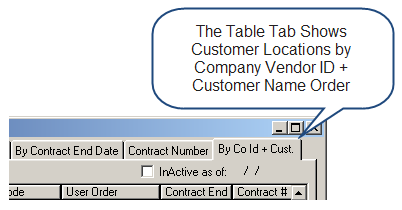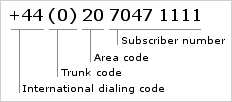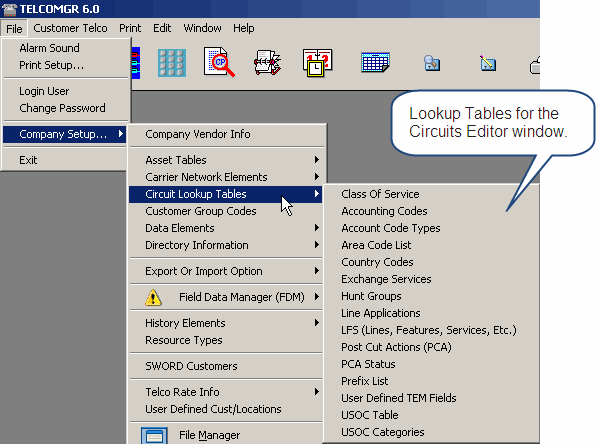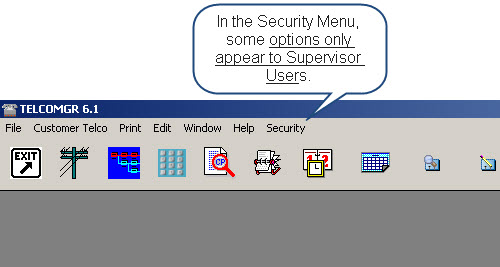Version Release History
7/20/2014 TelcoMgr v7.9.1•Updated the File Manager to synchronize with the SWORD 5 and QMSCAPA applications. •Removed internal launch IMPEX menu option. •Updated Demo installation wizard to place data files into Public Documents 4/27/2014 TelcoMgr v7.8.131•Tweaked the storage placement of INI files to correct changes in Windows 8.1 (some users reporting the requirement to run-as-administrator). •Updated the file manager to maintian compatibility with SWORD. •Corrected help file links (HTML help files). •Updated the External File Manager. •Updated IMPEX. 8/30/2013 TelcoMgr v7.7.94•Updated the file manager to maintain compatibility with QMSCAPA. •Expanded Rate Comparison Fields (requested by user) •Updated File Manager •Updated IMPEX. 1/20/2013 TelcoMgr v7.6•Improved the integration with SWORD for writing work orders and tracking customer service request. •Added the Windows 8.0 Manifest for improved performance. •Updated the Report Engine user interface for easier report creation. •Updated File Manager •Updated IMPEX.7/12/2012 TelcoMgr v7.5 In this release: •Additional databases were added to provide new features for Quality Management System support. (See QMSCAPA) In this release: •Removed the File Data Manager (FDM). The FDM features in TelcoMgr were removed because users reported difficulty understanding the feature, which resulted in erroneous database changes. (requested by user) File Name Change Notice: The TelcoMgr file names shown in the table below must be manually changed before an upgrade to 7.3; the file extension must remain as '.tps'. Here are the recommended steps to complete the conversion: 1.Back your existing TelcoMgr data files. 2.In your live production TelcoMgr data folder rename each existing file shown in the table according to the New Name column. 3.Install TelcoMgr 7.3 using the upgrade wizard. CAUTION: Do not use the TelcoMgr demo version to upgrade your system. 4.When you are ready to run TelcoMgr 7.3 the first time you will be asked to select the path to the appropriate location of your existing TelcoMgr data files.
Updated 3/11/2012 TelcoMgr 7.3 In this release: •Additional support to put your files on Windows 7, Vista, Server 2008, MS Remote Desktop Server and Citrix.. •Support for Windows UAC and Virtualization. •Support Multiple Data sets with ease. •More robust database engine. •More robust Report Builder. •Client to Server configuration options. Installation notes for TelcoMgr v7.3: •The default installation path for TelcoMgr is: C:\Program Files\TelcoMgr. •The default installation path for TelcoMgr data files is C:\Users\Public\Documents\ABCI\TelcoMgr File Name Change Notice: The TelcoMgr file names shown in the table below must be manually changed before an upgrade to 7.3; the file extension must remain as '.tps'. Here are the recommended steps to complete the conversion: 1.Back your existing TelcoMgr data files. 2.In your live production TelcoMgr data folder rename each existing file shown in the table according to the New Name column. 3.Install TelcoMgr 7.3 using the upgrade wizard. CAUTION: Do not use the TelcoMgr demo version to upgrade your system. 4.When you are ready to run TelcoMgr 7.3 the first time you will be asked to select the path to the appropriate location of your existing TelcoMgr data files.
Updated 10/25/2011 TelcoMgr 7.2 (General Release) 1.The Telco History file [Note] field has been expanded in capacity. Updated 8/23/2011 TelcoMgr 7.0 (Controlled Release, some features of version 7 have been muted) 1.User defined fields for Report Builder; 2.More User-Defined fields in the Circuits Table. 3.We are making the TelcoMgr.exe client smaller to help improve performance over a LAN or MS Terminal Server. TelcoMgr is being divided into logical Dynamic Link Libraries (DLL) which may be called or loaded as needed. 4.Field Data Manager has been moved to the TelcoMgr IMPEX utility. 5.Added support for Microsoft .Net framework.
Upated 3/15/2011 TelcoMgr 6.11.2 & v7.0 Beta 1) Added Data TCP/IP Internet Field Group to the Circuits tab and table for capturing: •Access Method •Connection Name •IP Address •IP Mask •Gateway IP •DNS Provider and IP Address
Upated 10/4/2010 TelcoMgr 6.9.4 1)Added support for Email Construct using a Telco History Record; a)Requires a default Email Client (Outlook, Express, Others) b)[Create Email] button added to the Customer/Location > History TAB, and; c)[Create Email] button added to Browse Telco History Global Table. 2)Updated Windows 7 Manifest; 3)Updated ReportBuilder 4)Updated Security Module 5)Completed minor visual tweaks to tables and windows. Updated 6/1/2010 TelcoMgr 6.8.0 a) Added new Rate Comparison By Group Table
Customer Telco > Rate Comparison by Group
b) Rate Comparisons may be viewed by: 1) The Group Name; 2) By a Single Location within the Group 3) By the Group and Audit Period 4) By a Single Location and Audit Period
5) All Rate Comparison Fields which appear in the Browse Table may be copied into an Excel worksheet.
Updated 4/30/2010 TelcoMgr 6.5 a) Some of the built-in reports were modified to remove the old phone number formatting (###-###-####); b) Report Builder gets user-defined entry fields that can added to individual reports as needed; c) Report Builder gets four new user customizable reports: (1) Rate Comparison report for Customer/locations; (2) Expense Reports for Customer/locations, Group and Global. d) The Rate Comparison window form has been freshened and simplified for easier use. e) Additional fields are now available in the FDM Circuits module. Update 1/30/2010 TelcoMgr 6.2 1.Tweaks to the Windows Manifest for esthetic changes in Windows 7 OS. 2.Enterprise links have been reworked to simplify installation. 3.Data key elements for the Custom Location file (telco.tps) now show records with null or zero data in the key fields: Company ID; CusSysID. 4.A new Tab has been added to the Customer Location Browse window and table, which shows the Customer Locations ordered by the Company Vendor File ID (should always be 1, null records are shown with a zero / 0) plus the Customer name.
5.Data key elements for the Circuits file (circuits.tps) now show records with null or zero data in the key field: CusSysId. 6.IMPEX for TelcoMgr now will allow a user to edit the following Data Key Elements: TEL:CoID; TEL:CusSysID; CIR:CusSysID; CIR:SysID.TelcoMgr 6.1 (November 2009)
1Support for Canonical (rule based) formats of telephone numbers: The NPA-NXX-Line [CIR:Line] field has been reformatted so telephone numbers may be accepted in various formats, such as +1 (555) ###-#### or (01) ### ######, plus other international number patterns and emerging ISO formats. The Microsoft TAPI canonical address format is a universal phone number format that is both standardized and widely recognized by many different software systems. The format explicitly identifies the components of a phone number and includes Country or Region Code, Area Code and the subscriber number. The canonical format is +Country/RegionCode (AreaCode) SubscriberNumber. For example, this is how you would enter a number for a subscriber in the United States of America in canonical format [+1 (425) 555-0100].
2History Follow-up Calendars: Added Monthly Calendar showing required follow-ups. 3UNE-P: Unbundled Network Elements Platform field, add to Circuits table: UNE-Platform (also known as UNE-P) is a combination of UNEs (loop + port is AT&T's definition, port involves switching which is bought per minute at a "cost" rate from the RBOCs) that allow end to end service delivery without ANY facilities. Despite not involving any CLEC facilities, it still requires facilities-based certification from the PUC to deliver services via UNE-P. The new TelcoMgr UNEP field will include a UNE-P Lookup Table.
4Field Data Manager for the Customer/Location and Circuits file. How many times have you been asked to make a mass update like change the format of the NPA-NXX-Line field for the Circuits table? Our new Field Data Manager provides end-users the possibility to alter the data as much as you wish. Thousands of phone numbers can be changed from the standard TelcoMgr format of [###-###-####] to [ +1 (###) ###-#### ] within a couple of minutes. Also, by using Boolean expressions, data changes may be applied to records that belong to a specific customer group or your User-Defined field. You can even store mass update routines for future use. 5Added Lookup Table Print capabilities to most Lookup tables.
6Added A/Z Location address (5) fields for each Circuit Records. Essentially, we have added to the Circuits Record a Carrier Facility Circuit ID field block, which incorporates the "A Location code" & "Z Location code.
6.1 A Carrier Facility Circuit ID format consists of the following components: 6.1.1 Facility Designation (Channel Group Number): A one to five character portion of a Carrier Facility Circuit ID. The Facility Designation is always the first entry. 6.1.2 Facility Type: A one to six character portion of a Carrier Facility Circuit ID. This is a drop down box containing the valid facility types. This field follows the facility designation field. 6.1.3 A Location CLLI Code: An eight (8) - or eleven (11) - character portion of a Carrier Facility Circuit ID. The "A" Location Common Language Location Identification (CLLI) Code that identifies one of the two locations where a circuit resides and follows the Facility Type. 6.1.4 Z Location CLLI Code: An eight (8) - or eleven (11) - character portion of a Carrier Facility Circuit ID. The Z Location Common Language Location Identification (CLLI) Code, that identifies one of the two locations where a circuit resides and follows the “A” Location CLLI Code. 7 Fields added in TelcoMgr Circuits: 7.1[ChannelGroupNumber], +Dropdown Table; 7.2 [FacilityType] +Dropdown Table; 7.3 [ACLLI] (A Location Common Language Location Identification (CLLI) Code) +Dropdown Table; 7.4 [ZCCLI] (Z Location Common Language Location Identification (CLLI) Code) +Dropdown Table; 7.5 [CFCI] (Carrier Facility Circuit Identification) Concatenated from 1-4 above, which looks like: 1009/T3Z/TAMPFLXAHZZ/TAMPFLXAKAA; 8Added Circuit field for USOC and provide a lookup table. 9TelcoMgr's shorthand field [LFS] in the Circuits table has been opened to allow the full alphabetical range for shorthand notations of Lines, Features, Services, Taxes, Charges, Mobile, etcetera. 10Be sure to review the "Special Upgrade Considerations" for version 6. 11New and improved multi-user Security.
12New and improved License Activation and Registration process. 5.5.X 1)Correct the Term Column format for Circuit records copied to Excel.
5.5 6/22/2009 1)Corrected screen refresh rate on drag and drop calendar for monitoring Contract Renewals. 2)Updated Rate Comparison report. 3)Updated CPE report. 4)Updated Auditors Expense Log report. 5)Updated Spell Check scanner and DLL file. 6)Changed new Circuit record initialized fields with "N/A" instead of "Unknown." 7)Prepped Circuits Update window for UNE-Platform due in TelcoMgr V6. 8)Corrected date formats for Circuit records copied to Excel.
5.4 4/6/2009 1)Added new "Follow-up" fields to the History Table a)Requires Follow-up [X] Checkbox b)Follow-up Due Date c)Follow-up Done [X] Checkbox d)Follow-up Done Date
2)Added new Report for Histories that require Follow-up a)Global History: Requires Follow-up By Follow-up Due Date 3)Added new "Inactive" [X] Checkbox fields and "Date Inactive" fields to the Customer Location and Circuits Table. 4)Added new user-definable fields (UDF) for Telecom Expense Management. a)Default Values are stored in the Company Default Table or Vendor Company file.
b)The TEM Audit Margin is used to populate a derived TEM Audit Margin field in the Customer Location table. c)The Auto Calculate Margin Based Upon {Budget Amount/No Calculation/Savings Amount} radio option field is used to populate a Auto Calculate Margin Based Upon field in the Customer Location table. d)Both of these default values may be updated or custom for each Customer Location record and are used to initialize information in the Rate Comparison Table and Expense Logging Table. e)The following 3 three fields and field labels are the default values for derived fields in the Circuits window and table. f)TEM Field 1 is a UDF for text and the field label is also user-definable. g)TEM Field 2 is a UDF for a date and the field label is also user-definable. h)TEM Field 3 is a UDF for a numerical value and the field label is also user-definable.
5)Added an Accounting Code field to the Circuit Table and a Accounting Code lookup table for database standardization.
6)Updated and simplified the RATE COMPARISON edit window.
7)Added a batch copy process for copying all of the baseline expenses from the Rate Comparison Table to the Expense Log.
8)Updated and simplified the Expense Log edit window.
9)The Rate Comparison and the Expense Reports show comparison between Carrier 1 vs. Carrier 2 and Carrier 2 Vs. Budget. 10) Added a Duplicate Template process for the Rate Comparison Template Table.
5.3.19 2/14/2009 1) Added Global [Assigned to Resources] variable field for Report Builder report filtering. 2) Corrected Full Contact Name auto-formatting in the Update window for Resources.
5.3.15 2/1/2009
1)A new "Copy To Excel" Feature which enables a user to copy a TelcoMgr record browse table to an Excel workbook. This feature has been added to the following browse tables: a)Customer/Location Circuits Table; b)Global Circuits Table using the Search and Tag query features; c)Customer/Location Expense Log; 2)Integration links to SWORD have been improved and simplified. (Requires Enterprise Edition) 3)Minor fixes applied to Search and Tag reports. 4)Query By Example setup window has been enhanced and simplified. 5)Current Work Group (CWG) code filtering added to the History, Directory and CPE tables. (Requires Enterprise Edition) 6)New Global Fields for variable information have been added to simplify report filtering on User Defined Order field and the Assigned to Resource field.
5.2 12/16/2008
[1] We updated the Customer/Location browse table and editor window. [2] Added new Go To Field Search for each of the table's TABS. [3] Added a new Sort Tab on the Customer/Location table for Contract Numbers. [4] Corrected the sort order for the By Contract End Date [5] We added Query Search and Tagging feature for the Customer/Location database, which provides a very robust means for finding specific data. [6] The Reminder browse table and edit window have been updated to correct a reported glitch in the User Defined lookup table. 5.1 9/10/2008
IMPEX Link [1] The TelcoMgr master bill import utility has been combined into a new import and export utility, which we call TelcoMgr IMPEX. This optionally licensed application provides a very capable means of importing external data files and exporting most TelcoMgr data files and tables. [2] The file types supported are: Text, CSV, Excel, HTML TelcoMgr is growing-up and learning to spell. New in this version is a very capable dictionary, which users can share and expand with their own vernacular and acronyms. Dynamic Calendar Enhancements Dynamically linked calendars were added to the Reminders module in version 4.3 and now that have been enhanced and expanded to include two calendars for the MSC module.5.0 8/1/2008
Additions and Changes made for TelcoMgr version 5.0
Attachment Document Indexing and Storage for History Records [1] Four types of files can be indexed and attached to any History Record. Therefore, each Customer/Location can have virtually unlimited (limited by storage space) number of attached and referenced documents. [2] The file types supported are: PDF, Image (jpg, gif, bmp, pcx, others), HTML (web page, email), plus a link to Excel. Document Indexing and Storage for Managed Services Contracts [1] Three types of files can be indexed and attached to any MSC Record. Therefore, each Customer/Location can have an electronic copy of Carrier contracts and/or related information. [2] The file types supported are: PDF, Image (jpg, gif, bmp, pcx, others), HTML (web page, email). Rate Comparison Table The Rate Comparison and Expense tracking module has been simplified and enhanced, which allows the comparison of fix cost and usage based charges. The File Management system has been enhanced, along with improvements in the database speed across most networks Enhancements for Vista Many visual enhancements have been made that will take advantage of VISTA transitions and most of the VISTA manifest. Report Builder Report Builder has been enhanced and simplified, but it is still a very capable tool for designing and customizing the growing library of TELCOMGR reports. |
Click Here for What's New in Telecommunications Expense Management Software
|

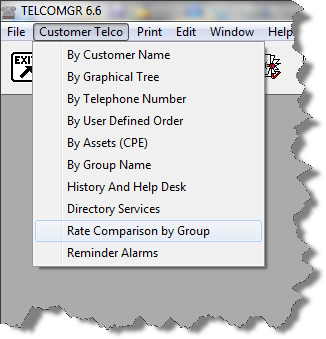
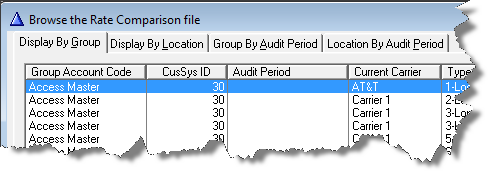
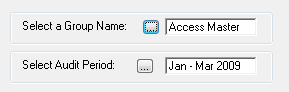
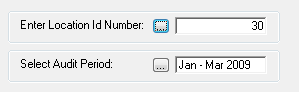
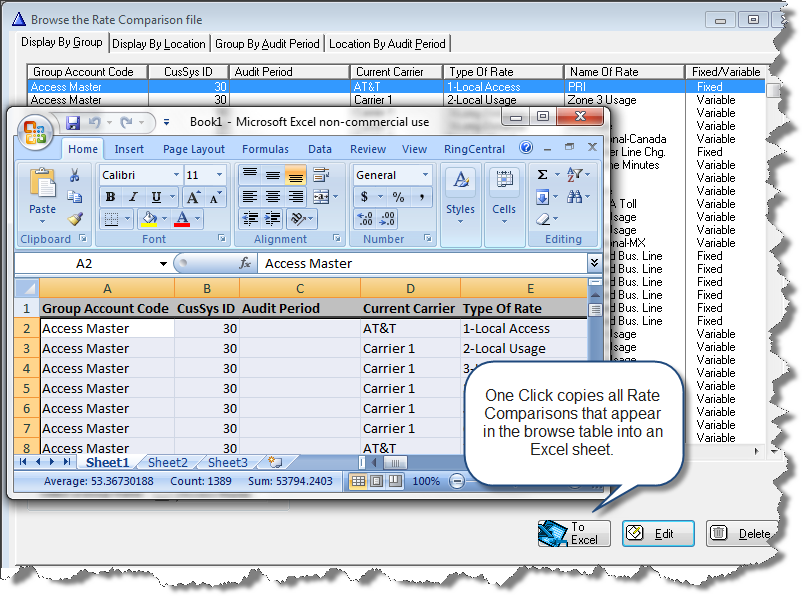 Updated 6/16/2010
Updated 6/16/2010