Query By Example
Support for query by example (QBE) is provided for the following databases:
•Circuits file
•History file
The QBE window is opened by selecting one of the TelcoMgr [Search] buttons that appears in the example below:

By selecting the [Search] buttons the QBE criteria the window will open as shown below:
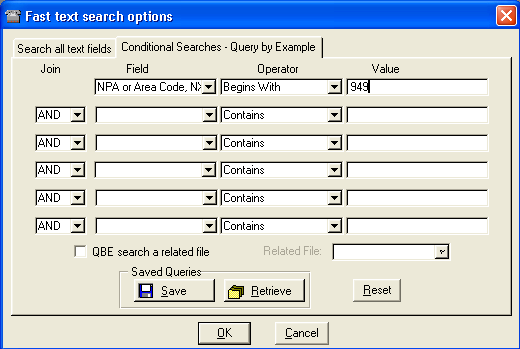
Use the [Search all text fields] tab to look for general alpha or numeric values. The [Conditional Searches - Query by Example] tab may be used to narrow the data by the criteria entered into the Field, Operator or Value fields.
QBE criterias may be saved for repetitive use by selecting the [Save] button as shown in the example below:
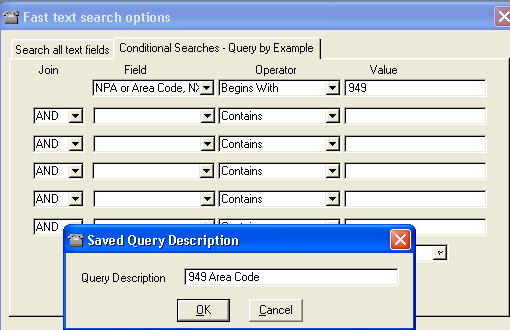
QBE criterias may be retrieved for by selecting the [Retrieve] button that opens the Saved Queries as shown in the example below:
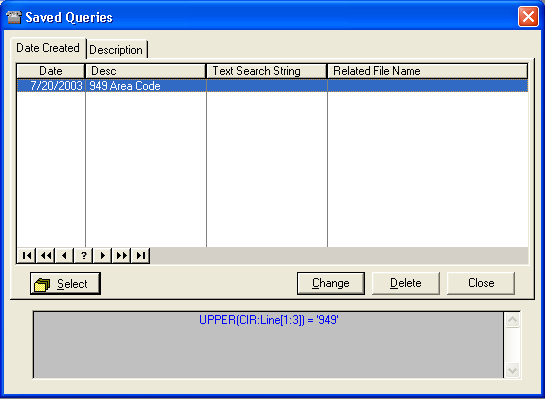
User Tip: Use the [Reset] button to clear all fields.
