Expense Management and Tracking: Tutorial
Telecommunications Expense Management (TEM) is the methodology by which organizations can best manage some of their most critical strategic assets, which the telecommunications network often times represents. TEM encompasses people, the network technology, processes, policy, and financial review. TEM threads together people, technology, data, and financial review into one centralized and collaborative management systems. Also, TEM may include standardized set of best practices for acquisitions, implementation, contracting, and technology standardization.
Cut the Cost!© How to Guide in E-Book Format with two editions: Professional Edition | Corporate Manager Edition
Many Telecom Professionals consider the Rate Comparison as an important part of the "Savings or Reduction Plan" that may be offered to a client. In this section, the focus is on recording and tracking telecom expenses, which all begins with a baseline or Rate Comparison. It is important that you become familiar with the following TelcoMgr features, terminology and concepts:
•Rate Comparison the practice of comparing telecommunication services with one or more competitive Carriers. The comparison may include fixed or monthly recurring charges and/or charges that are incurred on a per usage basis.
•Each Customer/Location contains a Rate Comparison Tab and an Expense Log.
•Rate Comparison Templates are a set of telecommunications expense categories for services that should be compared or base-line for expense tracking or comparison over a period of time. The TelcoMgr Template Set simply makes the set or group of expense categories portable from one customer/location to another. TelcoMgr includes features that allow:
•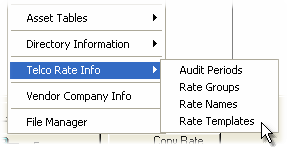
•a) A Template set to be duplicated so it can then be modified for a particular customer or group; the original stays intact.
•
![Use the [Duplicate Template] button to duplicate the highlighted record in the Rate Comparison Template table. Use the [Duplicate Template] button to duplicate the highlighted record in the Rate Comparison Template table.](duplicatetemplate.jpg)
Use the [Duplicate Template] button to duplicate the highlighted record in the Rate Comparison Template table.
•b) A Rate Comparison Template may be copied from the Template Set Table to the Rate Comparison Tab in a Customer/Location record.
•c) Also, a Rate Comparison Template Set may be copied from the Customer/Location Rate Comparison Tab to the Expense Log as many times as needed in order to track expenses over a period of time.
Go to Outline for Tracking Expenses
