Database filters
A database filter enables you to extract information from database file(s) that you want to print on the report. The ability to use filters in database programs has always been one of the strongest features of database applications (dBase, Foxpro, Access, etc). While they can be a little confusing at first, if you understand some basic concepts of how to create a database filter you will find them to extremely helpful in creating useful reports.
Filters do not change any information contained in database file(s); they don't copy information to another file either. A filter simply "hides" information that you don't want to see, which explains why they are called "Filters". No matter how many times you create or use a database filter, you are guaranteed that they will NEVER harm your database information. Hopefully this will give you the confidence to try creating filters for various purposes.
Reports may be filtered on the Report Property level and/or on a Report Band level. In the example below, the Report Properties are found inside the Report itself under the FILE > REPORT PROPERTIES menu option.
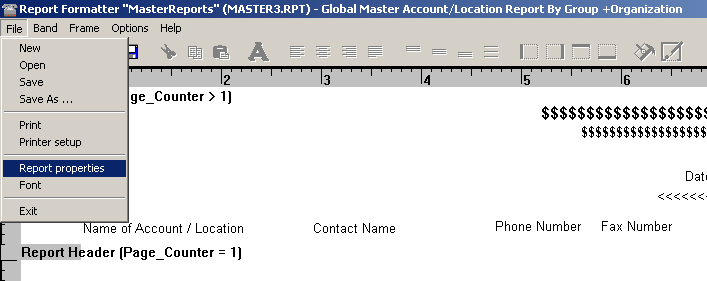
The REPORT PROPERTIES contains the master Page layout information, plus a field to store the Report Builder Menu information and a Record filter.
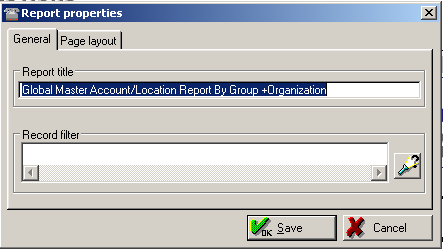
Again, in the example below the Report Title has been changed to indicate that the Report will show only the records for a 'Group Name' that will be entered into a Global Field that we have named 'GroupName.'
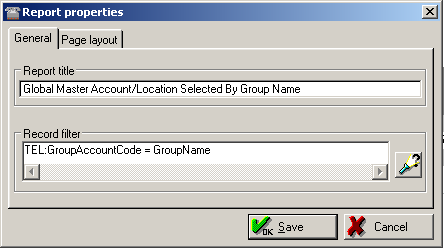
Therefore, in this example the Report will only show records with a 'Group Name' that appears in the Telco Customer/Location record that is 'EQUAL TO' the 'Group Name' that is entered into the Group Code field of the Report Builder Filter fields.

Related Topic: Expressions and Formulas
