Report Builder - User Interface
User Interface
•The report formatter or painter uses a word processing-styled interface, with buttons commonly found for formatting text (right align, left align, center align, etc)
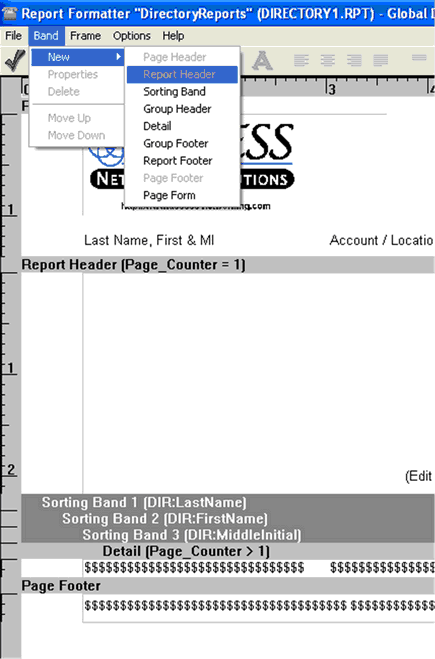
•Supporting report sections (bands): Page header, Report header, Group break, Group header, Detail, Group footer, Report footer, and Page footer. Each band can contain an unlimited number of Frames to represent information.
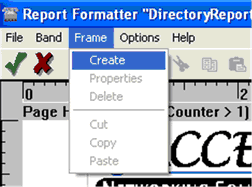
•Frame contents may be a text string(s), or a formula. This is similar to Microsoft Excel usage: if the frame contents begins with the equal sign "=" then it means the rest is the formula to evaluate. In that way you can reference the only one variable as well as the expression containing as many variables and functions as you want.
•Use borders around the Frames to make them standout. For example, you can place a border around dollar totals at the bottom of reports. You can also use all the Frames with borders and join Frames side-by-side to get grid-style report. Frame borders may have varying thickness and color. Also the whole frame can be filled by selected color.
•You may select a font typeface, size, style and color for the whole report or report section as well as for individual frame. Use different fonts and font types to make key data stand apart from other data.
•You can select multiple Frames at the same time for repositioning or alignment operations.
•Frame contents are placed and aligned both vertically and horizontally.
•Print the current page number as well as the total number of pages on each page header/footer.
•Print the number of database records printed on the current page (useful for page footer information).
•Ability to export report pages in WMF format to Microsoft Word for Print Preview, Edit, Save as *.doc format file, Printing purposes, etc.
•Add graphics to a report that are stored on your computer.
•Save one or more versions of a report for unique output and/or results.

Caution: Do Not Use the TelcoMgr Report File Names to Save Your Report Changes!
TelcoMgr Report File Names
The TelcoMgr Report Builder will attempt to save your new reports with a name similar to "RPT00001.RPT." The second report that you save will be named "RPT00002.RPT" and the third will be named "RPT00003.RPT" and so on for additional reports. Therefore, end-users are recommended to save report file names using the automatic schema with the built-in serialized report file name.
If you makes changes to one of the TelcoMgr standard reports which are installed with the application, then you should save the changes using "SAVEAS" and let TelcoMgr suggest the appropriate name with the serialized naming schema as described above. If you save your changes with the same name as used by TelcoMgr to store its standard reports, then your changes will be overwritten each time TelcoMgr is upgraded.
Optionally, you may create your own report file names. If you elect to save your reports with your own naming convention, for example "MyTelcoMgrReport01" then it is not necessary to add the ".RPT suffix" at the end of the file name. The Report Builder will append the suffix to your custom file name. Once again, end-users should not use the TelcoMgr report file naming convention to save new or modified reports.
