Tutorial - Page 5
To fix the report problem of a large gap between the printed lines we need to resize the DETAIL band. Left click once on the DETAIL band border line (should be displayed as a light grey box) to make the resize boxes appear. Select the middle resize box on the bottom of the DETAIL band, and drag it upwards until it is flush with the bottom of the Frames. The report builder will not allow you to resize the DETAIL band smaller than required, so you'll only be reduce it's size to a certain point.
At this point go ahead and save the report (click the floppy disc on the toolbar), then exit the report (FILE -> EXIT), then test print the report to see how it looks now. Here is what my sample information now looks like:
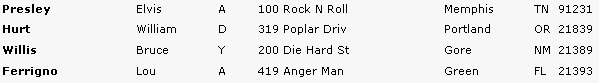
Notice that the last name is BOLD; the huge amounts of blank space after each line are much smaller now, and the information on each line is aligned horizontally now. But, there is still work to do on this report before calling it a day!
