Data Picture
A picture is a way of converting information from it's original format to a different format. On the frame characteristics dialogue box is a tab for the picture:
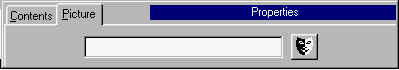
It is assumed that you have already selected the contents for the frame. Keep in mind that you don't have to fill anything in for a picture; if the contents of the frame is going to be a date field it IS recommended that you use an appropriate date picture (otherwise the date will be generated as the number of days that have elapsed since January 1, 1801).
If you already know the picture that you want to use (out of familiarity) you can simply type in the picture; otherwise click on the mask button shown above to display the Picture Wizard to assist you in generating an appropriate picture:
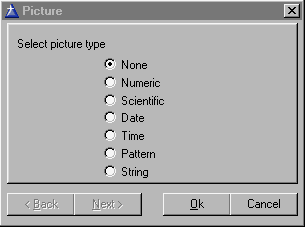
The default choice is NONE; radiobuttons are provided for each different type of picture that is available. If you select a radiobutton different than NONE you will be led through a series of screens that will assist you in creating the appropriate picture for your needs.
You can change a picture at any time - remember that a picture MANIPULATES data - it won't change/delete any database information. If you decide you don't like the picture for a frame you can change it to something else, then use the print preview screen to see the resultant output.
Here are some sample pictures that are commonly used. Each picture has sample data, and the resultant output listed by category:
NUMERIC
@N9 4,550,000 Nine digits, group with commas (default)
@N_9B 4550000 Nine digits, no grouping, leading blanks if zero
@N09 004550000 Nine digits, leading zero
@N*9 ***45,000 Nine digits, asterisk fill, group with commas
@N9_ 4 550 000 Nine digits, group with spaces
@N9. 4.550.000 Nine digits, group with periods
@N9.2 4,550.75 Two decimal places, period decimal separator
@N_9.2B 4550.75 Two decimal places, period decimal separator, no
grouping, blank if zero
@N_9'2 4550,75 Two decimal places, comma decimal separator
@N9.'2 4.550,75 Comma decimal separator, group with periods
@N9_'2 4 550,75 Comma decimal separator, group with spaces,
@N-9.2B -2,347.25 Leading minus sign, blank if zero
@N9.2- 2,347.25- Trailing minus sign
@N(10.2) (2,347.25) Enclosed in parens when negative
@N$9.2B $2,347.25 Leading dollar sign, blank if zero
@N$10.2- $2,347.25- Leading dollar sign, trailing minus when negative
@N$(11.2) $(2,347.25) Leading dollar sign, in parens when negative
@N12_'2~ F~ 1 5430,50 F France
@N~L. ~12' L. 1.430.050 Italy
@N~£~12.2 £1,240.50 United Kingdom
@N~kr~12'2 kr1.430,50 Norway
@N~DM~12'2 DM1.430,50 Germany
@N12_'2~ mk~ 1 430,50 mk Finland
@N12'2~ kr~ 1.430,50 kr Sweden
Scientific
@E9.0 1,967,865 .20e+007
@E12.1 1 ,967,865 1.9679e+006
@E12.1B 0
@E12.1 - 1,967,865 -1.9679e+006
@E12.1 .000000032 3.2000e-008
@E12_.4 1,967,865 1 967.865e+003
Date
@D1 mm/dd/yy 10/31/59
@D1>40 mm/dd/yy 10/31/59
@D01 mm/dd/y 59/10/31
@D10 yyyy/mm/dd 1959/10/31
@D11 yymmdd 591031
@D12 yyyymmdd 19591031
@D13 mm/yy 10/59
@D14 mm/yyyy 10/1959
@D15 yy/mm 59/10
@D16 yyyy/mm 1959/10
@D17 Windows Control Panel setting for Short Date
@D18 Windows Control Panel setting for Long Date
Time
@T1 hh:mm 17:30
@T2 hhmm 1730
@T3 hh:mmXM 5:30PM
@T03 hh:mmXM 05:30PM
@T4 hh:mm:ss 17:30:00
@T5 hhmmss 173000
@T6 hh:mm:ssXM 5:30:00PM
@T7 Windows Control Panel setting for Short Time
@T8 Windows Control Panel setting for Long Time
Pattern
@P###-##-####P 215846377 215-84-6377
@P<#/##/##P 103159 10/31/59
@P(###)###-####P 3057854555 (305)785-4555
@P###/###-####P 7854555 000/785-4555
@p<#:##PMp 530 5:30PM
@P<#' <#"P 506 5' 6"
@P<#lb. <#oz.P 902 9lb. 2oz.
@P4##A-#P 112 411A-2
@PA##.C#P 312.45 A31.C2
