Tutorial - Page 1
On the previous page the database structure was described - only 9 fields are in this small database. Most likely the program you are using right now will have many more fields, but 9 fields are enough to learn with.
It is assumed that you have your database program open at this point, and have selected the reports manager from it's pulldown menu. This will display a screen similar to this:
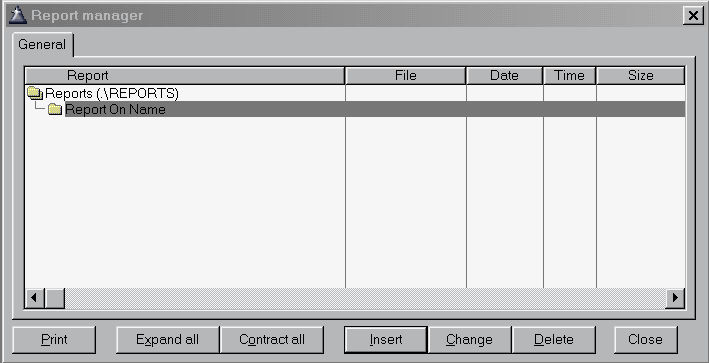
This is the "Reports Manager" screen. It keeps track of all the reports that have been designed for/by you for this database program. As shown above the reports are saved in a subfolder named REPORTS; the category for this report is "Report On Name". The category name will be different for your program, but the remainder of the screen will look the same.
Reports you create are saved as individual files with a file extension of *.RPT in the \REPORTS folder where your database program is installed to. The display above will show detailed information about the reports (date/time of creation, file size).
Depending on the complexity of your database program there may be several categories displayed above, with multiple reports created for each category. Because the Reports Manager uses a "tree" style browse you can easily expand/contract the "tree" branch to locate the desired report.
Beneath the browse area are various buttons that allow you to print the highlighted *.RPT report file, expand/contract the reports "tree", create a new report, change the highlighted report, delete the highlighted report and close the Reports Manager window.
To create a new report click the INSERT button. This will display the Report Formatter screen that allows you to create/modify the actual report.

Caution: Do Not Use the TelcoMgr Report File Names to Save Your Report Changes!
TelcoMgr Report File Names
The TelcoMgr Report Builder will attempt to save your new reports with a name similar to "RPT00001.RPT." The second report that you save will be named "RPT00002.RPT" and the third will be named "RPT00003.RPT" and so on for additional reports. Therefore, end-users are recommended to save report file names using the automatic schema with the built-in serialized report file name.
If you makes changes to one of the TelcoMgr standard reports which are installed with the application, then you should save the changes using "SAVEAS" and let TelcoMgr suggest the appropriate name with the serialized naming schema as described above. If you save your changes with the same name as used by TelcoMgr to store its standard reports, then your changes will be overwritten each time TelcoMgr is upgraded.
Optionally, you may create your own report file names. If you elect to save your reports with your own naming convention, for example "MyTelcoMgrReport01" then it is not necessary to add the ".RPT suffix" at the end of the file name. The Report Builder will append the suffix to your custom file name. Once again, end-users should not use the TelcoMgr report file naming convention to save new or modified reports.
