Dictionary - Processed Files
This section of the Dictionary will be the most heavily used section by you - it contains references to all the databases and their fields. Depending on your application you may have only one database listed under "Processed Files" or many entries. The screen capture below shows three database files (Inventory History, Vendors and Products):
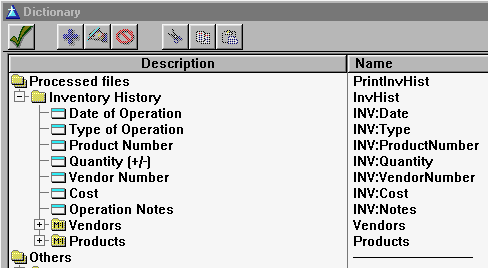
The above screen capture shows the Processed Files section of the dictionary. In this example there are three databases in this application:
• Inventory History
• Vendors
• Products
For each database you can expand the "tree" to view the database fields that it is made up of. The above example shows the Inventory History tree expanded to show it's database fields. The description for the field is shown under the database name - it is a more "english" looking name for the database field name, which is shown in the second column titled 'Name'. Notice that the database fields shown in the Name column have a prefix (INV:); this prefix is used to identify the database field at it's lowest level. Prefixes allow a programmer to use the same database field name in other database(s) used by this application.
The Processed Files section of the dictionary is used to select database field(s) for use in frames, calculated fields, etc. To select a field simply double click the desired field to insert it into the frame or calculated field.
