Changing the Company File
Note: TelcoMgr must first be Registered with Access Business Communications, Inc. before changes to the Company/vendor record are allowed.

Select [File] > [Setup...] > [Vendor Company Info].
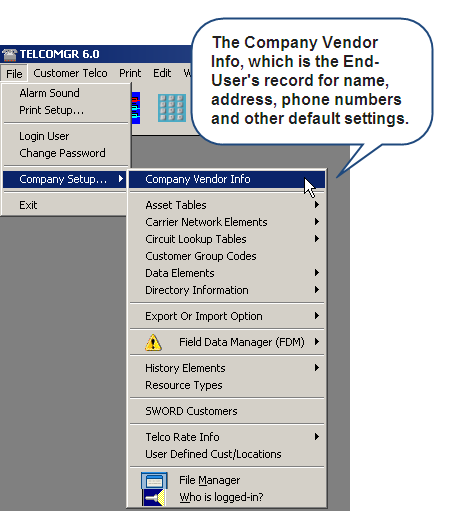
Select the [Change] button. (The [Change] button will appear dim and it will be inoperable if TelcoMgr has not been registered.)

The information that is entered into the above window also appears on various TelcoMgr reports. The [Path For Logo] field may be changed to allow a new logo selection. Use the [...] button to navigate to a new logo. Your logo art should be no larger that 1" H. x 3" W. (See the sample logo below.)

Select the [Users] Tab to enter/edit users for the Automated Reminder System.


[ ] System User - Check this field to make the user of the Reminder System. The term 'Users' applies only to users of TelcoMgr's Reminder System.
Select the [File Paths] Tab if you wish to change the default paths for the Export and Import process.

Tip: You may change the path to a floppy disk, however you must insert a formatted floppy disk before you start the process.

The [Default History Report Title] is used to title the history log report.
