Setting-up Groups
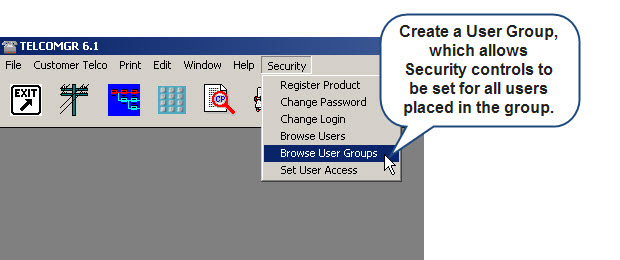
Select the [ Security] menu option. The User Security menu option window will open and select the Browse User Groups options.
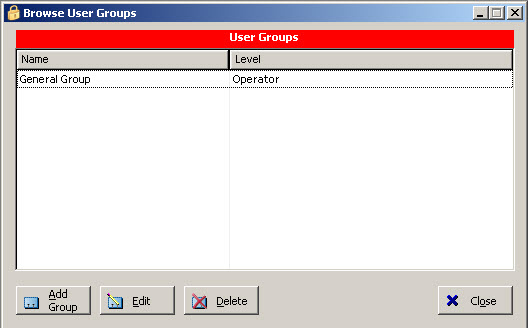
You will see a list box, probably empty, so press the [Add Group] button.

You will see a form that asks for a User group name, and default access. Type in the name of the new user group and set the Level to "Operator." Set the Initial Access to "All Access" for the default access. You may easily modify the Access for individual Operators later using the Browse Users option.
The next User Group you enter will allow you to select a previously defined user group for a default access. User groups can inherit other user groups access privileges.
User Groups make it simple to set up access to various portions of the system. Instead of setting individual access rights for every user on every screen (which you can do... if you want) set up User Groups for the different levels of security and assign security levels to those groups. Then you can simply assign users to a User Groups and all of their access rights will be set accordingly.
